Data You Can't Get From Shopify: Volume 2
- Sam Sesti

- Jul 20, 2021
- 3 min read
Updated: Jun 13, 2022
One of our goals with Report Toaster is to provide Shopify merchants with data they can't get from Shopify. When we do, we will write about it. This is the next installment in what we expect will become a series; Data You Can't Get From Shopify: Volume 2.
This version will cover Shopify payouts, products not sold and tags.

Shopify Payout Reconciliation
We are regulars on the Shopify Community Forums. We monitor the forums to understand the challenges merchants are experiencing, in hopes we can help.
Recently, a number of merchants raised concerns that the Payments view was removed from the Shopify financial reports. Turns out that payout information was moved to an obscure location under the shop's payment settings.
So the good news is that the data still exists. The bad news is that the merchants we've spoken with don't find the it useful for accounting purposes. The consensus was that the payouts should be summarized by month instead of payout date.
In response to the feedback, Report Toaster has a new report named Shopify Payout Reconciliation.
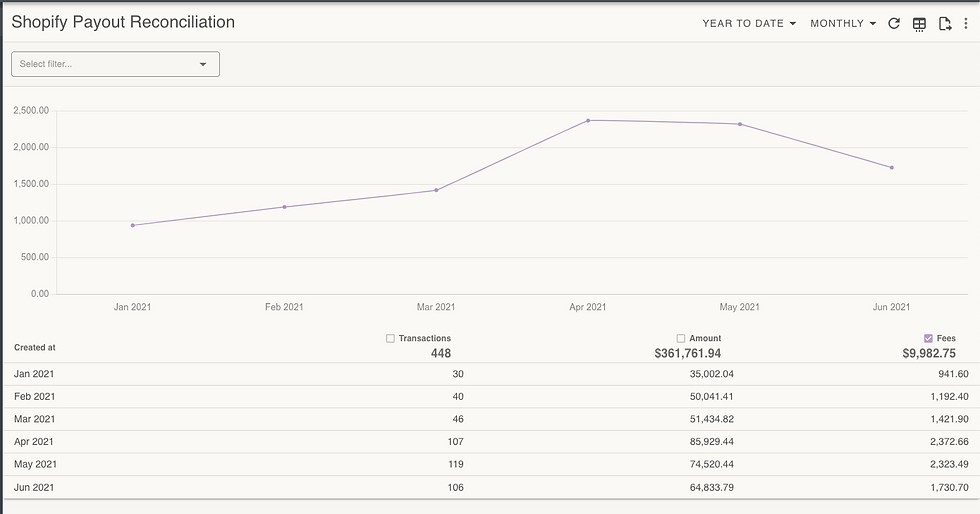
This report shows a summary of sales and fees, so that all payouts can be reconciled by month. This can easily be changed to a daily payout report by changing the date range.
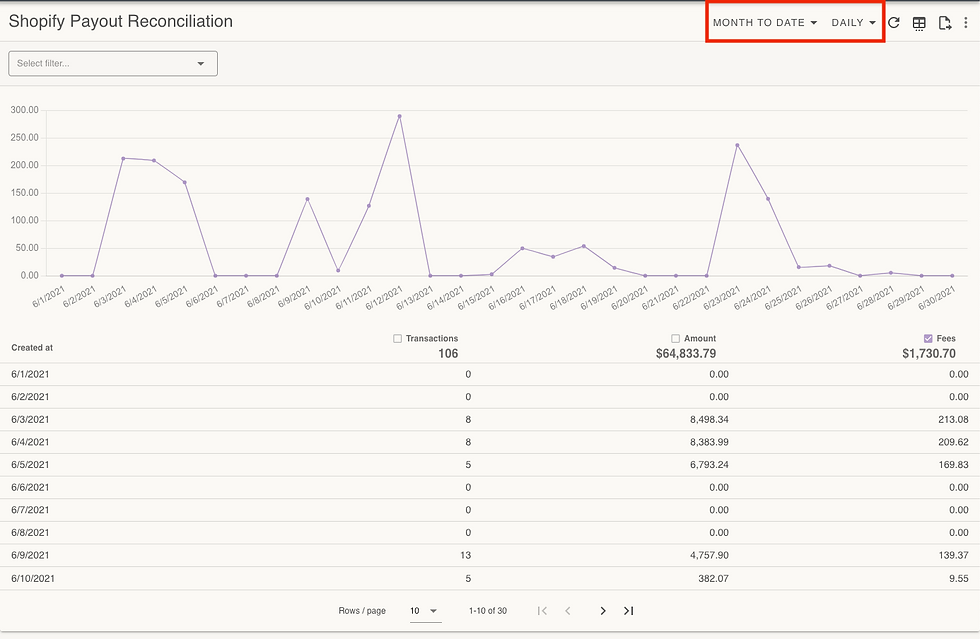
Our merchants were pleased, but there was still one challenge remaining. Shopify groups their payouts by day in UTC, regardless of the timezone of the shop. This meant that our merchants couldn't reconcile our report with Shopify's.
No problem! While Report Toaster defaults to displaying dates in the timezone of the shop, a report can be customized to run for a specific timezone.
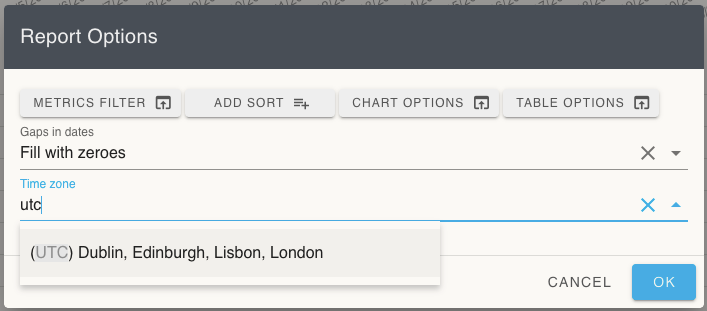
Voila! Once that modification was made, all the data reconciled. Which makes the accountants really happy. And as anyone in business can attest, no one wants an unhappy accountant.
Products Not Sold
In retail, product that no longer sells is known as dead inventory, and it comes with some real costs. This means that what doesn't sell can be just as important as what does.
Identifying dead inventory isn't difficult for merchants with just a few products. But some of our merchants sell 1,000's of products. While Shopify has a handful of reports that show sales by product, there is nothing to show products not sold.
This prompted a few of our merchants to request something custom to identify dead inventory. As a result, Report Toaster has a new report named Products Not Sold.
This report does exactly as the name suggests, provides a list of products not sold over a chosen timeframe.
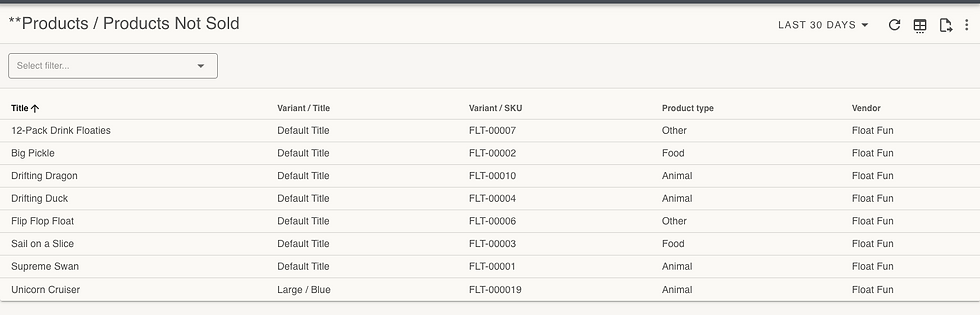
The report can be customized to show products and/or variants not sold over the past 30 days, 90 days, year, etc. Allowing merchants to identify products they consider to be dead inventory.
Tags
Tags play a huge role for Shopify merchants. Whether on the product, customer or order, tags are used by merchants large and small to segment data. There are literally thousands of ways to utilize the power of tags, here is a primer on just a few.
With great power comes great responsibility. While Shopify makes it possible to segment your data using tags, they don't provide a lot of options for reporting with them. Take filtering for example.

Report Toaster would be one of those reporting apps. We allow filtering on customer, product and order tags. Better yet, we have the ability to filter data where a tag does not exist.

That's some pretty powerful stuff - but there's more! We've had a number of merchants request the ability to summarize reports by tags. So we added this new feature, along with the new Sales by Tags report.

Now reports can be customized to summarize data using customer, product or order tags.
We hope you enjoyed this installment in the series. Stay tuned as we unlock more Shopify data. In the meantime, feel free to read the previous installment.



Comments